Top 7 Most Needful Tips For Saving Smartphone Battery Life For All Users
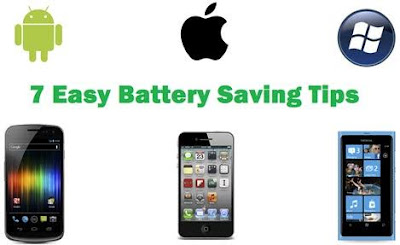 |
| Image Credit: Stunning Always |
I know it is within everyone's desire to have a long lasting battery so I will be showing you some Battery saving Tips which could be applied to retain your battery life and Make it Last Longer. These tips are not geographic selective; they apply to everyone from all across the world. So please share this article with friends.
Top 7 Most Needful Tips For Saving Smartphone Battery Life For All Users
1. Avoid Task Killers
A task or process killer is an app that sometimes automatically force other apps to quit, which of course boost your battery life and reduce apps running in background but unknowingly, they are killing your CPU cycles and cause some sort of problems like Alarms don’t go off, you don’t receive text messages or other apps may force close without warning.
2. Adjust The Screen Timeout
Setting your screen timeout ON for a long time will definitely reduce your battery percentage more faster. Screen timeout means that your screen will stay ON or lit for longer after you’ve stopped using it. So, set this to a low value to save battery power.
3. Avoid Exposing Battery To Metals
Do not ever allow metal contacts with your battery like keys, coins, among others. This can short circuit the battery, impairing its performance but since we now have phones with inbuilt battery, we no longer have problem. Those who their battery are exposed should always be cautious.
4. Be careful With Third-party Apps
Apps that are poorly coded or designed has high rate in consuming battery capacity and within some time, it can make the phone get hot easily. Even some VPNs apps do consume battery life faster. be careful the way you choose or select third-party apps you install because an app made by a larger company will have more battery efficient code than an application made by a one-man-band.
• Also See: Things To Do After Purchasing A Brand New Android Smartphone
5. Avoid Exposing The Phone Or Battery To Direct Sunlight
If the battery is 100% fully charged or even below can damage the battery performance permanently, if exposed to sunlight or excessive heat.
6. Avoid Areas With Poor Signals
If you are in a area with low or poor network signal, the phone will boost its power and hence, consuming battery. You should avoid this area or probably, switched to 2G network Or GSM mode.
7. Close Applications When Not Needed
Always try to close applications to avoid unnecessary battery consumption, since they are running, they are killing the battery.
This will undoubtedly help your battery life span........ So please don't forget to share and if there is any tip that wasn't added to the list, feel free to add in the comment box
 Get All Our Latest Free Browsing Tweaks via Sms. Kindly sms Follow Notedwap to 40404. On Any Network And Sms is Totally free.
Get All Our Latest Free Browsing Tweaks via Sms. Kindly sms Follow Notedwap to 40404. On Any Network And Sms is Totally free.
No comments:
Post a Comment